3D modeling - main directions
Hello dear readers! This article is intended for people who are remotely familiar with 3D modeling, but who want to either expand their knowledge in this topic, or for those who, for some reason, need to order or create a 3D model themselves. We will make a start in the article from the very basics, so that the reader has a detailed understanding of what he requires.
I have been working as a design engineer for over 15 years, I work in 3-4 different programs, so I think the information in this article will be very interesting to you.
3D modeling has long become an integral part of various branches of human life, from the creation of the simplest plastic toys for newborns to the defense and nuclear industries. Yes Yes! Your one-year-old's plastic toy and the components of an atomic icebreaker may well be designed in the same software.
There are several main, but fundamentally different directions of 3D modeling that are used in different industries. Let's start with mesh modeling. Advertising industry, production of video games, animations and films. In these areas, mesh modeling is used, or as it is also called polygonal modeling. The essence of this 3D modeling method is that the model is created from shells divided into triangles and quadrangles (polygons) (Fig. 1). High or low polygonality of the model is chosen depending on the needs of a particular scene. The higher the polygon model, the more realistic it will be, but the file sizes and the overall scene load increase significantly.
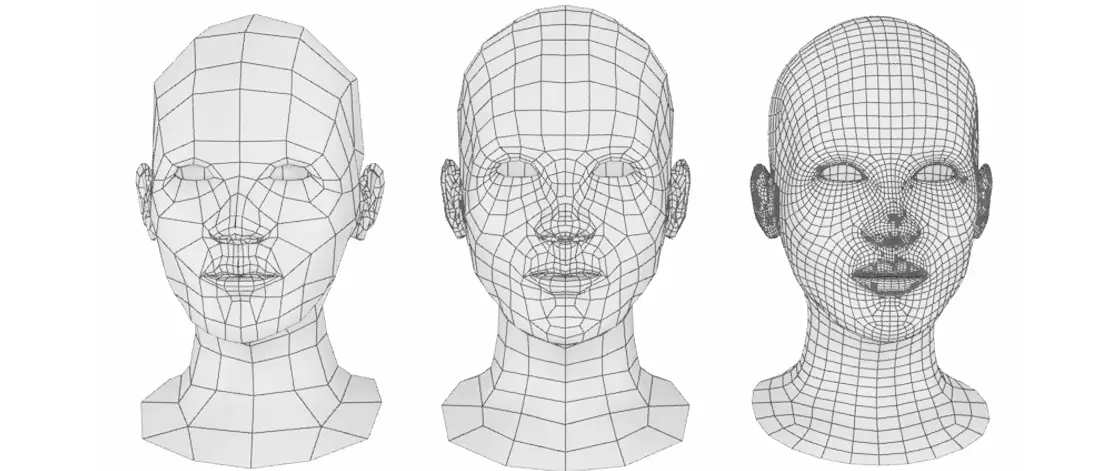
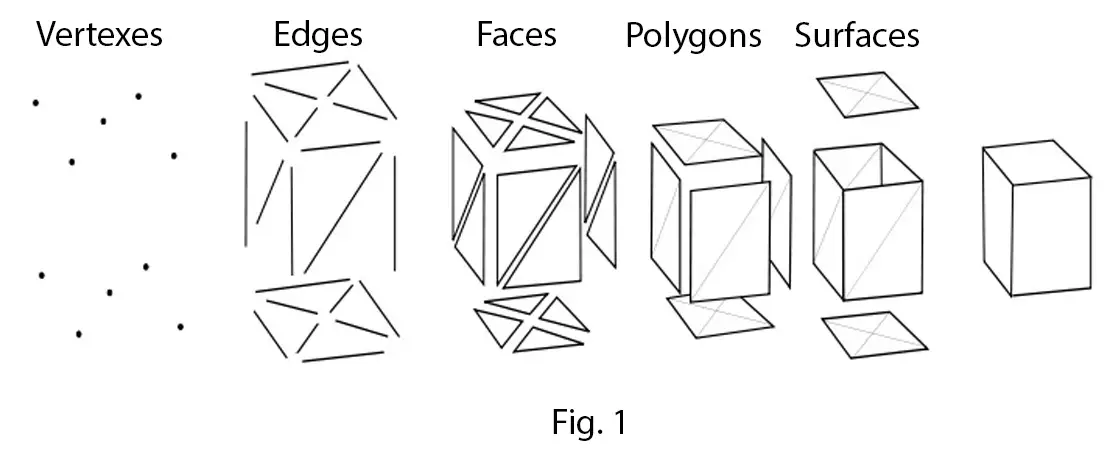
Modeling with polygonal models is done by manipulating the vertices and edges of polygons (Fig. 2). At the output, we get a shell (image) of the model ready for texturing (overlaying material on the surface of polygons) and rendering. If such an object is mentally cut in half, then there will be a void inside it. Autodesk 3Ds Max software and Autodesk Maya have been leaders in the 3D modeling industry for many years.
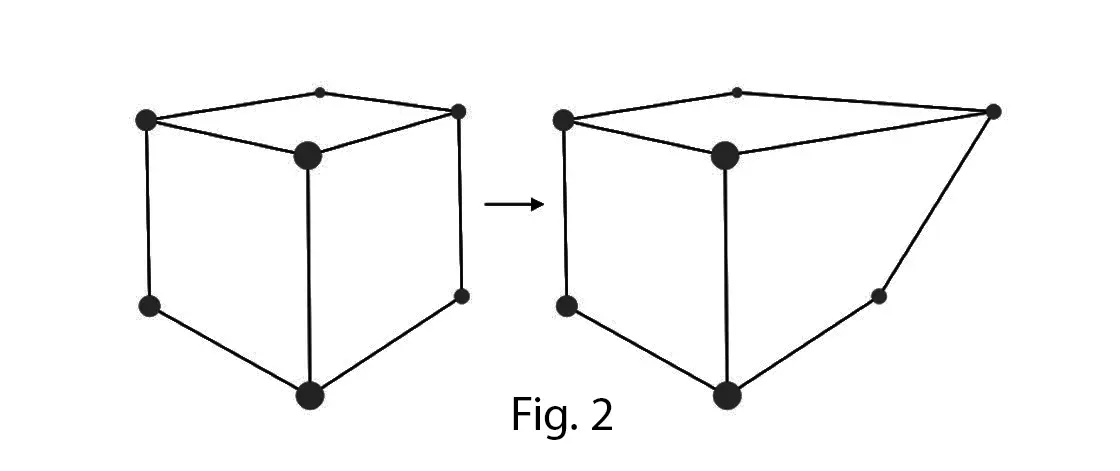
There is also such a direction as 3D sculpting (Fig. 3). 3D sculpting is the process of sculpting a model, that is, deforming its polygonal mesh with special brushes. It can be compared to modeling with hands from plasticine or clay. Only in 3D modeling programs, fingers are replaced with the brush tool, and plasticine with a polygonal mesh. In this way, mainly models of organic forms are obtained. Leading software for this area of 3D modeling are ZBrush and Autodesk Mudbox. The resulting polygonal models can be printed on 3D printers, as well as transfer the model data into programs for programming the machining of the workpiece to obtain the model itself, or molds for its casting. These are the ways in which the polygonal model can migrate to the real world. Polygonal modeling is mainly used by people of creative professions such as designers, painters, sculptors.
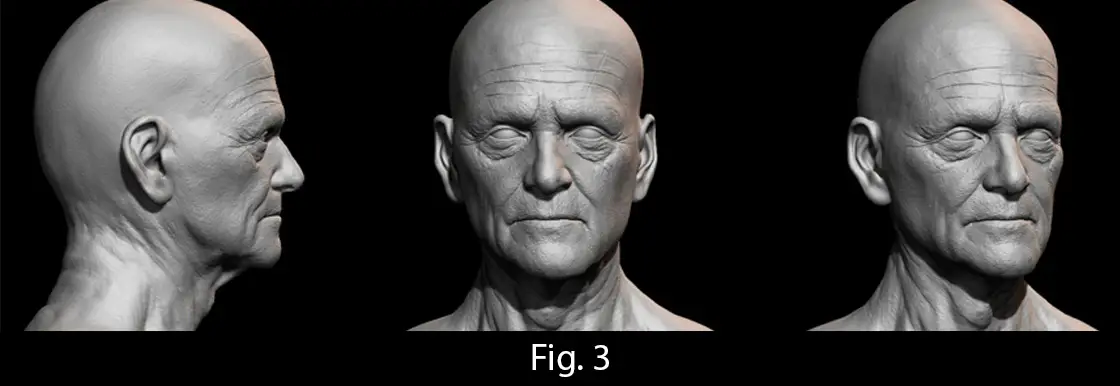
Now let's move on to 3D CAD modeling. 3D CAD (Solid Modeling) is a fundamentally different type of modeling when compared to the polygonal one described above. In simple terms, if we mentally cut the model, then inside it will not be empty (Fig. 4). 3D CAD (3-Dimensional Computer Aided Design) is a technology that engineers and industrial designers use for virtual prototyping of products that are later planned to be released. With 3D CAD modeling, designers can dynamically create and modify each element of a part or assembly. 3D CAD modeling programs simplify and automate other aspects of product design: analyzing a model for various loads in a CAE (Computer Aided Engineering) module or in separate programs, writing control programs for machining on CNC machines in a CAM (Computer Aided Manufacturing) module, or a separate program.
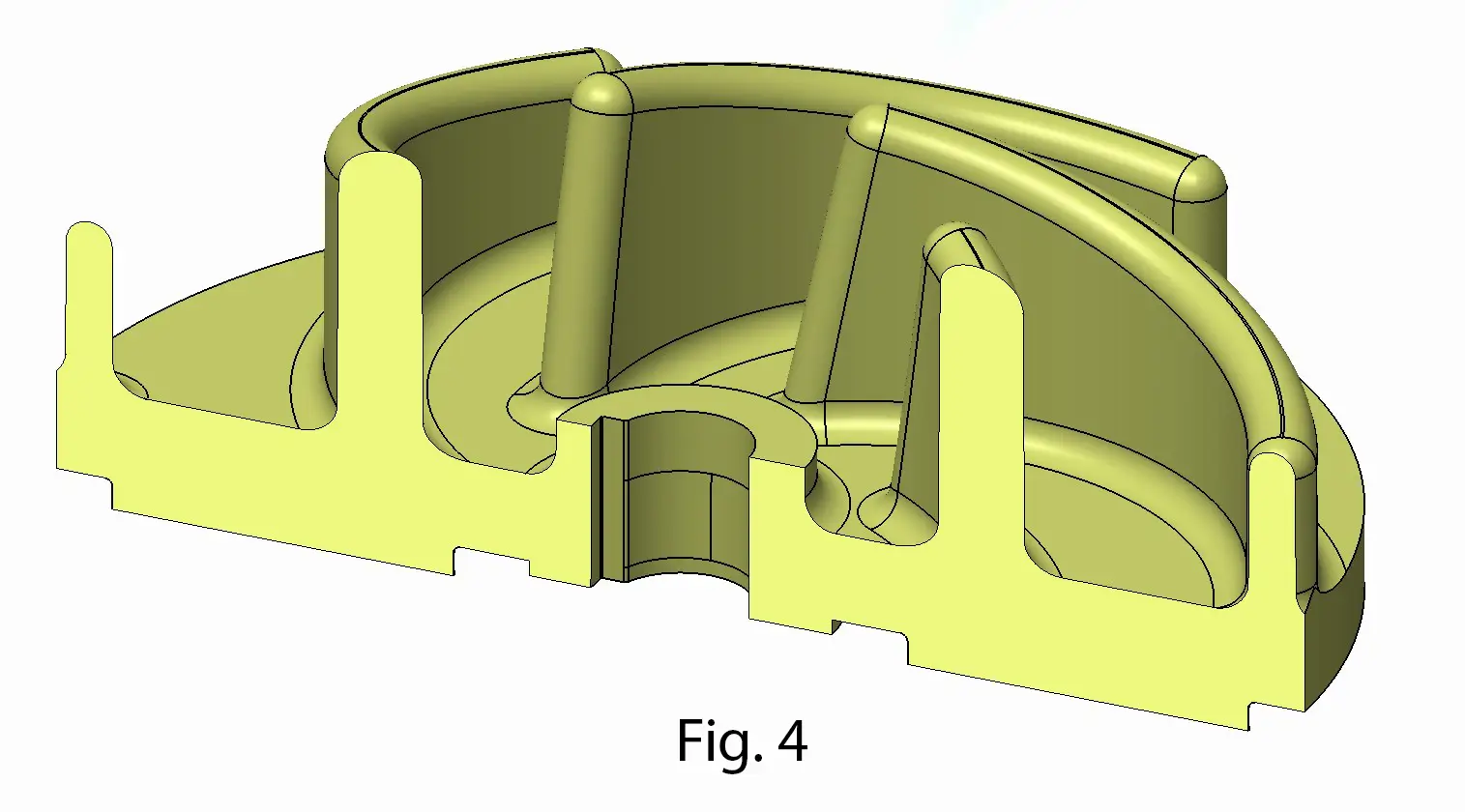
In a 3D CAD model, you can make any kind of measurements (volume, determination of the center of gravity, etc.) by applying the settings of the desired material to the model. On the basis of the 3D CAD model, detailed drawings are created for sending to production or, in the case of additive manufacturing, to a 3D printer. You can also render these models to create lifelike images that can be included in presentation materials.
When creating and modifying geometry in 3D CAD programs, two methods are used: modeling based on a construction tree and without it. When modeling on the basis of a construction tree, the structure and the order of creation of elements are strictly ordered. In this method, when you change the exact dimensions, you can predict the results of rebuilding in subsequent elements of the model. When modeling without a construction tree, the sequence of building the model is not fixed and is not taken into account. The part has no sketch-based features. Such a model is edited by selecting and changing the required elements.
3D CAD modeling is perfect for creating industrial models of any complexity, from the most complex industrial structures to a bottle for perfume, but 3D CAD modeling is absolutely not suitable if you need to make a model of a crumpled cigarette butt in an ashtray or a crumpled T-shirt on a chair, for this the polygonal modeling.
3D CAD modeling is an accurate tool and when working in it, you must always keep in mind the image of the final model and the algorithm of actions that forms the shape of the model. Not always conceived geometry of complex shape can be implemented in the solid modeling module, and then it is worth using the surface modeling module. The surface modeling module allows you to build geometry of complex shape with surfaces of zero thickness and, upon completion, stitch these planes into a single one, thereby obtaining a solid model of complex shape.
The main difference between the two directions of 3D modeling described above is that in polygonal modeling we get in most cases only a visual image, and in 3D CAD modeling we get an electronic geometric model of the product.
There is a huge amount of software for 3D CAD modeling. The leading ones are CATIA, Siemens NX, SolidWorks, Autodesk Inventor.
I hope this article was useful and interesting to you! If you have any questions, write to the mail.